 Are your Jenkins builds failing due to unavoidable reasons like unavailability of external databases, file systems etc? The only solution you might be having right now is to reschedule the build after fixing that external issue. In this post, I will be discussing on how you can automatically rerun a failed build.
Are your Jenkins builds failing due to unavoidable reasons like unavailability of external databases, file systems etc? The only solution you might be having right now is to reschedule the build after fixing that external issue. In this post, I will be discussing on how you can automatically rerun a failed build. Setup
For this, we are going to use a plugin named Naginator, version 1.8 is available here for download. As the first step, please install this plugin into your Jenkins.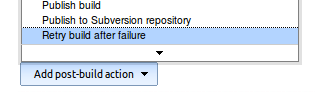 When it is installed, there will be a new action named "Retry build after failure" added to the post-build action list in job configuration page (as shown).
When it is installed, there will be a new action named "Retry build after failure" added to the post-build action list in job configuration page (as shown). Configuration
First create a new job. If you need to retry an existing job, please open the job configuration page. Then click on the "Add post-build action" button and select "Retry build after failure". This will add a new configuration section as shown in the below image.
There are 3 configuration settings (as numbered in above image). Let's discuss each in details below.


![[Eclipse] Access restriction: Class is not accessible due to restriction on required library](https://blogger.googleusercontent.com/img/b/R29vZ2xl/AVvXsEgGWqHB7pxaPjC9UKRJMWuiVgv9sd4oi2zDdwDD10FNa9u558aPgMzByPSi9_pK1ZM5HcjkMuzIaF1iXZQvCMq80jLivRajfEzcWk4J5uIu5H9hI3AbWORSXelibbY19iaoqpUzQQLFYAUm/s72-c/Eclipse+Access+restriction+rules.png)
![[Solved] Nginx - error: HTTP rewrite module requires the PCRE library](https://blogger.googleusercontent.com/img/b/R29vZ2xl/AVvXsEhPfTSpcQq_66R9tMfurg_TBO-3V9Zuc3Z8FvhVf6MpWIOKvRpMuZoHNklzt2TdPxIBpWRS_chZcQ9sxDh_a7rBXYR8-QZJYEryCoBkB5AINOIIMDreaIxN4kuu6_9nRZSflHPZvmRs56M/s72-c/nginx-logo.jpg)

![[Tutorial] Plotly graph drawing in Java webapp - Part 2](https://blogger.googleusercontent.com/img/b/R29vZ2xl/AVvXsEi8wRtDkMeY8CrYHteQdJBpD_wcHBfyVFx9Pwadg5ylo03pqC7Hz7YUjfUpKuVJn0PYXZotmTeuUuVJ9fZf9_TwXOWn7C63NehxnHJ_lw0X8vLqNPQjirYNgpXN4LsIG7_GqcdFaW3yuSv_/s72-c/1-Final-Expected-Chart-Top.jpg)

I noticed that it's hard to find your site in google, i found it on 18th spot, you should build some quality backlinks to rank it in google and increase traffic. I had the same problem with my site, your should search in google for - k2 seo services - it helped me a lot
ReplyDelete@1 - Thanks for the feedback. I will give it a try.
ReplyDeleteWhat if you want to stop a build and not re-run it until you are ready. There is no config option to check if the build was aborted.
ReplyDelete