 Finding emails which included had a particular attachment is really important. Last week I happened to digg through my email box to find a number of emails that contained a particular document as an attachment. The only information I know about those emails is; those contained this particular attachment. So how can I find the email?
Finding emails which included had a particular attachment is really important. Last week I happened to digg through my email box to find a number of emails that contained a particular document as an attachment. The only information I know about those emails is; those contained this particular attachment. So how can I find the email?It is quite simple; since the filename is already known, search box on top right-hand side can be used. As shown in the below image, you need to type the filename inside inverted comma.
In this example, I am searching for a file named "Digizol.com Thunderbird Article.doc".
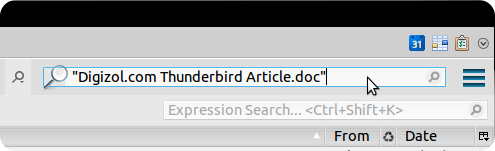
To summarize, three simple steps are;
1. Press 'Ctrl + k'
2. Type filename inside inverted commas
3. Press Enter
Hope this helps.


![[Eclipse] Access restriction: Class is not accessible due to restriction on required library](https://blogger.googleusercontent.com/img/b/R29vZ2xl/AVvXsEgGWqHB7pxaPjC9UKRJMWuiVgv9sd4oi2zDdwDD10FNa9u558aPgMzByPSi9_pK1ZM5HcjkMuzIaF1iXZQvCMq80jLivRajfEzcWk4J5uIu5H9hI3AbWORSXelibbY19iaoqpUzQQLFYAUm/s72-c/Eclipse+Access+restriction+rules.png)
![[Solved] Nginx - error: HTTP rewrite module requires the PCRE library](https://blogger.googleusercontent.com/img/b/R29vZ2xl/AVvXsEhPfTSpcQq_66R9tMfurg_TBO-3V9Zuc3Z8FvhVf6MpWIOKvRpMuZoHNklzt2TdPxIBpWRS_chZcQ9sxDh_a7rBXYR8-QZJYEryCoBkB5AINOIIMDreaIxN4kuu6_9nRZSflHPZvmRs56M/s72-c/nginx-logo.jpg)

![[Tutorial] Plotly graph drawing in Java webapp - Part 2](https://blogger.googleusercontent.com/img/b/R29vZ2xl/AVvXsEi8wRtDkMeY8CrYHteQdJBpD_wcHBfyVFx9Pwadg5ylo03pqC7Hz7YUjfUpKuVJn0PYXZotmTeuUuVJ9fZf9_TwXOWn7C63NehxnHJ_lw0X8vLqNPQjirYNgpXN4LsIG7_GqcdFaW3yuSv_/s72-c/1-Final-Expected-Chart-Top.jpg)

No comments:
Post a Comment