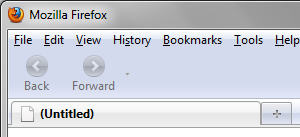 Firefox Address bar (or Location bar) is not visible suddenly and browser looks some what similar to the image shown here. Though Navigation bar is visible; there is no space to enter a URL? Sometimes users face this issue though it is not that common. This article shows how to resolve the issue; considering the user is not an expert in configuring Firefox.
Firefox Address bar (or Location bar) is not visible suddenly and browser looks some what similar to the image shown here. Though Navigation bar is visible; there is no space to enter a URL? Sometimes users face this issue though it is not that common. This article shows how to resolve the issue; considering the user is not an expert in configuring Firefox. Steps:
- Right click on area marked as "1".
- Select Customize... (marked as "2").
- Select the "Location" item from the pop up "Customize Toolbar" dialog box.
- Drag and drop "Location" item to the area marked as "3".
- Firefox itself will place the location bar correctly as earlier.
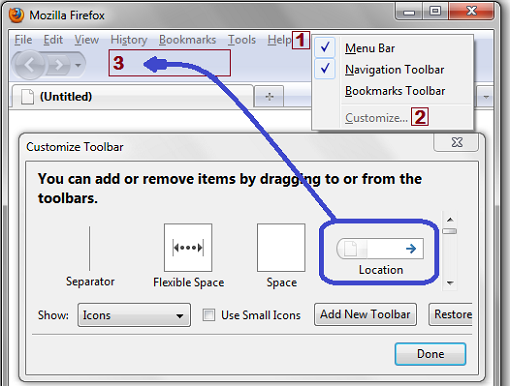
If you wish to restore all defaults items on the Firefox browser, use the "Restore Default Set" button in "Customize Toolbar" dialog box.
Related: Google redirect to incorrect country domain: Fix on Firefox


![[Eclipse] Access restriction: Class is not accessible due to restriction on required library](https://blogger.googleusercontent.com/img/b/R29vZ2xl/AVvXsEgGWqHB7pxaPjC9UKRJMWuiVgv9sd4oi2zDdwDD10FNa9u558aPgMzByPSi9_pK1ZM5HcjkMuzIaF1iXZQvCMq80jLivRajfEzcWk4J5uIu5H9hI3AbWORSXelibbY19iaoqpUzQQLFYAUm/s72-c/Eclipse+Access+restriction+rules.png)
![[Solved] Nginx - error: HTTP rewrite module requires the PCRE library](https://blogger.googleusercontent.com/img/b/R29vZ2xl/AVvXsEhPfTSpcQq_66R9tMfurg_TBO-3V9Zuc3Z8FvhVf6MpWIOKvRpMuZoHNklzt2TdPxIBpWRS_chZcQ9sxDh_a7rBXYR8-QZJYEryCoBkB5AINOIIMDreaIxN4kuu6_9nRZSflHPZvmRs56M/s72-c/nginx-logo.jpg)

![[Tutorial] Plotly graph drawing in Java webapp - Part 2](https://blogger.googleusercontent.com/img/b/R29vZ2xl/AVvXsEi8wRtDkMeY8CrYHteQdJBpD_wcHBfyVFx9Pwadg5ylo03pqC7Hz7YUjfUpKuVJn0PYXZotmTeuUuVJ9fZf9_TwXOWn7C63NehxnHJ_lw0X8vLqNPQjirYNgpXN4LsIG7_GqcdFaW3yuSv_/s72-c/1-Final-Expected-Chart-Top.jpg)

Didn't work :(
ReplyDeleteCustomize page, is empty too